Strip (leaderboard) banners
We require two versions of this banner for best possible cross-device presentation, one for the desktop and one for mobile devices.
Target URL: Please provide the full target URL. Both banner versions will link to the same target URL.
ACCEPTED AD FORMATS:
Desktop version:
- Static GIF, JPEG, PNG
- Max size 40kb
- Dimensions: 970px x 90px (w x h)

Mobile version:
- Static GIF, JPG, PNG
- Max size 10kb
- Dimensions: 300px x 50px (w x h)
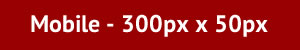
Box (MPU) banners
Target URL: Please provide the full target URL.
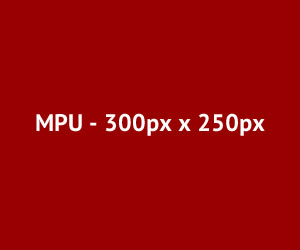
ACCEPTED AD FORMATS:
- Dimensions: 300px x 250 px (w x h)
- Animated or static GIF, JPG, PNG, Flash *
- Max size 40kb
* Flash specification:
- Flash ads must be 20 fps or slower
- Looping : Unlimited looping
- Action script: 2.0 or 3.0
- Animation length must be 30 seconds or shorter
- File size limits: SWF limit is: 40kb initial load max, 100kb subsequent load max
- Backup JPEG / GIFs (30K maximum) required
- Animated GIF ads must be 5 fps or slower
- Sound must default to no sound, user may initiate sound on click
- In-banner video must default to no video, user may initiate video on click
- Embed all background colors
- We do not accept expanding SWF’s
- Currently, Flash 11 SWF files can't be played in Flash Player 10, which is still the standard. We don't accept Flash 11 SWF files because most users can't yet view them.
Click tracking:
- We cannot track click activity without clickTAG encoding, do not hardcode URLs
- Click-throughs should spawn a new browser window
- Limit clickTAGs to one per creative
- The entire unit should be clickable, not just the final frame or a single button
- Designers should refer to Adobe’s instructions & best practices recommendations here: http://help.adobe.com/en_US/flash/cs/using/WSd60f23110762d6b883b18f10cb1fe1af6-7b29a.html
- No calls to any external server permitted without prior approval
SWF File Requirements:
Macromedia currently recommends a “clickTag” method to track clicks for flash ads. This method uses variables to pass the click tracking string and URL into the Flash creative movies. As a result, the only text in the URL box is _level0.clickTag. Be careful of the capitalization on clickTag. The _level0. (underscore level zero period) part is included for ‘pathing’ purposes- to ensure that Flash can properly locate the variable.
Here is what the coding will look like when you are done: on (release){ getURL(_level0.clickTag, “_blank”); }
For more information please visit https://www.adobe.com/devnet/flashplayer.html

